How do you activate data retrieval if you are already registered with ELSTER?
If you are registered with ELSTER, you will not receive an activation code by post. In this case, you must activate the data retrieval directly in your ELSTER user account. You will need a so-called retrieval code.
If you do not yet have a retrieval code for ELSTER, first log in to the Mein Elster portal:
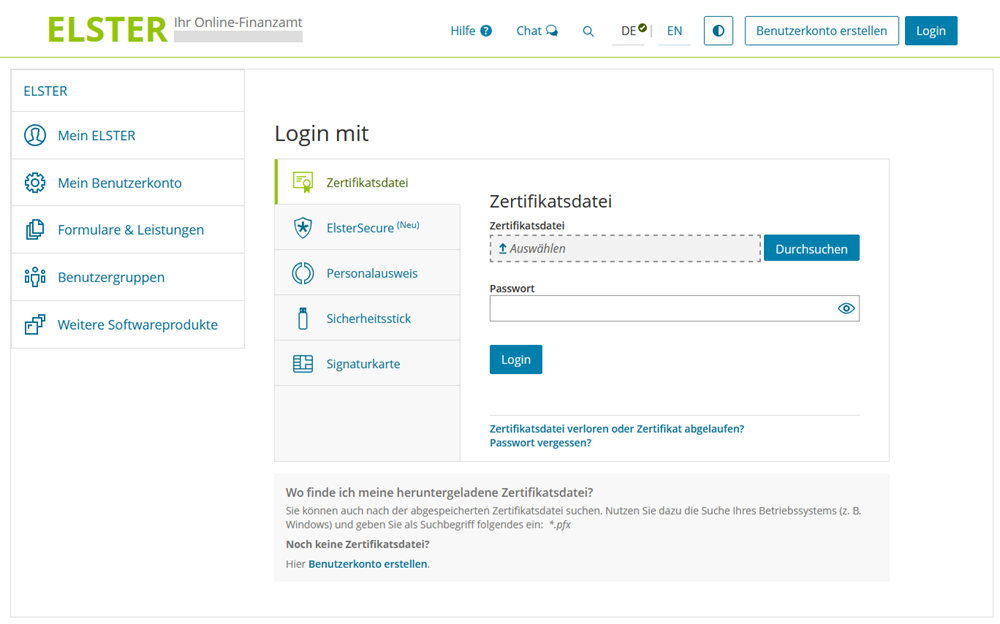
Go to the "Forms & Services" section and then select "Manage certificates". Then select "Consent and retrieval code".
You will receive your retrieval code by post from the tax office in the next few days.
Activating data retrieval with retrieval code
If you already have the retrieval code for ELSTER, you can immediately continue with the activation for data retrieval by SteuerGo.
Go to the Mein Elster portal and log in:
- After logging in to Mein ELSTER, select "Forms & Services", then "Manage certificates" and then "Certificates of other persons".
- Under "Retrieval authorisations granted to other persons", you will find the application from forium GmbH. Click on the tick symbol to approve the application.
- On the next page, enter your PIN and the retrieval code and click on "Approve application".
- SteuerGo (forium GmbH) is now authorised to retrieve your electronic data on your behalf.
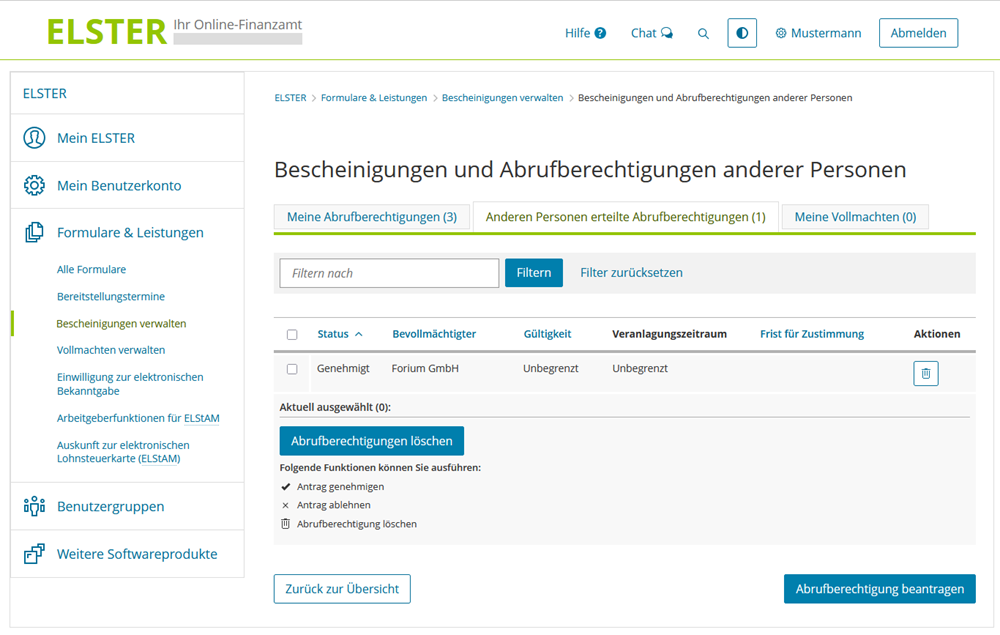
You will receive an automatic email notification when new data is available for you.
Bewertungen des Textes: How do you activate data retrieval if you are already registered with ELSTER?
5.00
von 5
Anzahl an Bewertungen: 2