How do you apply for your personal certificate step by step?
To apply for your personal certificate, first visit the official website of your online tax office and start the registration.
First, select the option "For me (and jointly assessed partner)" under Personalisation and click "Next". This registration is suitable for individuals as well as sole traders and owners of a photovoltaic system who wish to submit their tax return using the certificate.
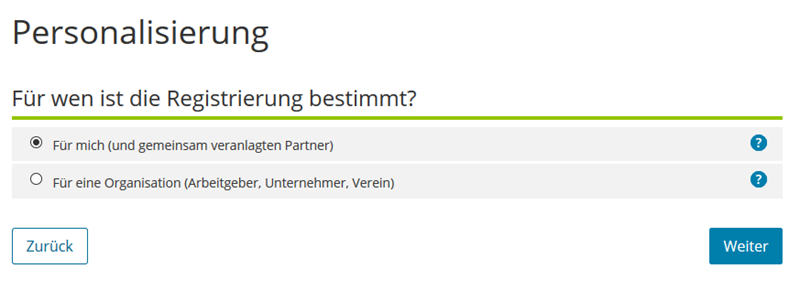
Step 1: Registration
In the first step, enter your personal data for registration. This includes
- Email address,
- Date of birth, and
- Identification number
You can find your personal identification number in the header of any correspondence from your tax office. If you have not yet received your personal identification number or have misplaced it, you can request it from the Federal Central Tax Office.
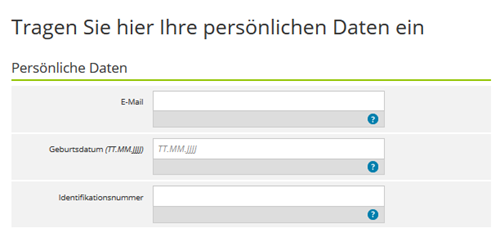
Your personal postal address is stored with the tax authorities under the specified identification number. To verify your identity with the tax office, you will first receive an email to confirm your email address after entering your details.
By clicking on the link in this email, you will receive the individual activation data for completing the registration both by email and by post.
You will receive an activation ID by email and, for security reasons, a corresponding activation code by post. Once you have received both, you can complete the registration via the link in the email with the activation ID.

If an unauthorised person were to enter your personal data, they would not receive the complete activation data. This ensures that an unauthorised person cannot create an account in your name.
Step 2: Receive activation data
You have already completed step 1 of the registration and received an email with the activation ID and a letter with the activation code. In this step, you activate your account using this data. After entering the activation data, you will receive a certificate file (file extension "*.pfx") protected by your own personal password, which you can use for future logins.
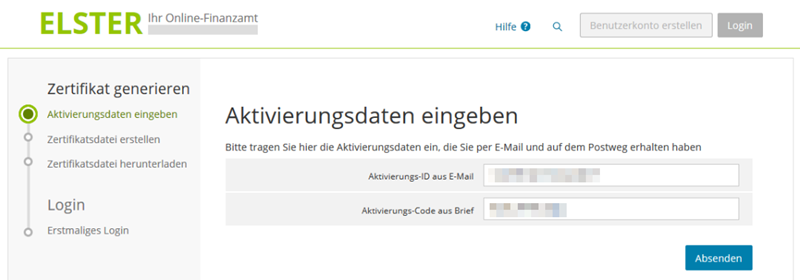
Step 3: Download certificate
After entering the activation data, a certificate file is generated on your computer. Access to the file is protected by a password that you must set yourself.
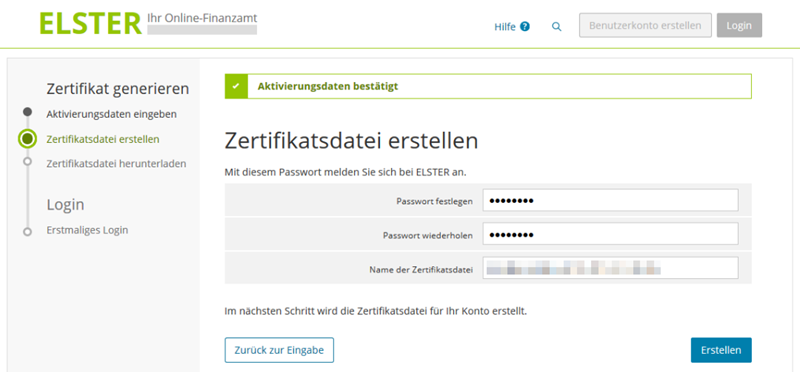
Please save the certificate file only and do not open or import it on your PC. To ensure that saving your certificate file has worked, a login with the newly downloaded certificate file is required at the end of the process. To do this, select the certificate file on your PC using "Browse" and enter the password (PIN) you set.
Finally, you will land on the "First Login" page. There you will be prompted to select the newly created certificate file and enter the password you previously agreed upon. After logging in, you will automatically be taken to the My ELSTER page "First Login – My Profile": There you will be asked to check and, if necessary, complete your details.
This completes the unfortunately rather complicated registration and activation process.
Step 4: Integrate certificate into SteuerGo
You can now log in to SteuerGo and upload your personal certificate file (file extension ".pfx") under "My User Account > Certificates". To use the certificate for online submission, you only need to enter your password (PIN) and can then submit your tax return signed to your tax office.
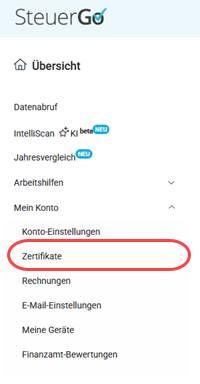
Bewertungen des Textes: Wie beantragen Sie Schritt-für-Schritt Ihr persönliches Zertifikat?
1.54
von 5
Anzahl an Bewertungen: 26