How do you use electronic data retrieval with SteuerGo?
To import the electronic data from the pre-filled tax return (VaSt) into your income tax return, log in to SteuerGo and start a tax return.
On the "My tax return" page, you will immediately see if electronic data is available for your customer account.
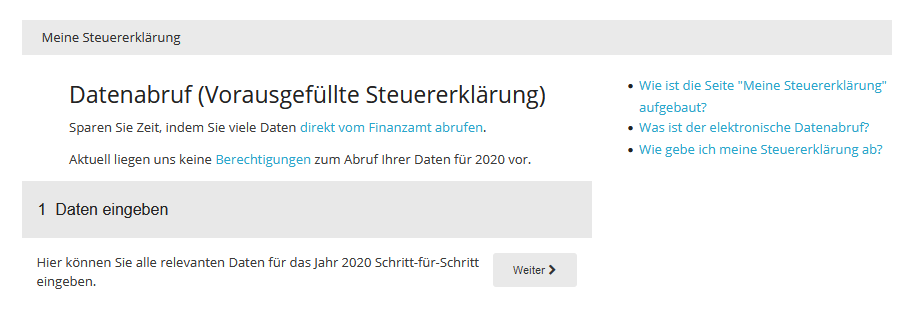
If you want to import the electronically available data into your tax return, click on "Check and import now". If you have set up authorisations for multiple people, you can select whose data should be imported on the next page.
You can then individually decide for each available data record whether you want to import the data into your tax return. Alternatively, you can view the content of a data record online or download it as a PDF file.
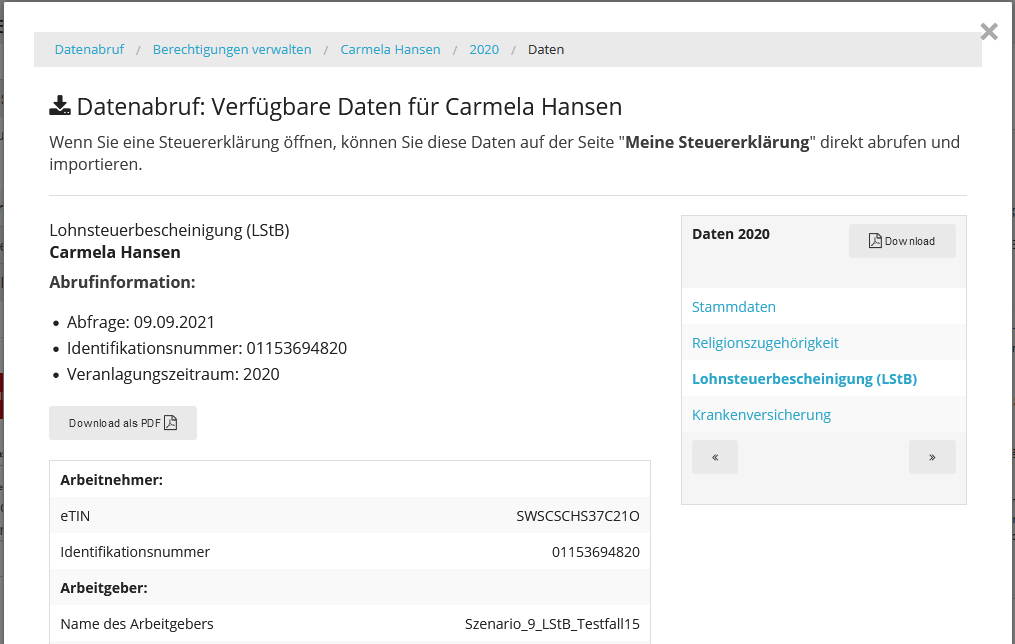
All input fields that have been filled with data from the electronic data retrieval in your tax return are highlighted in colour (yellow) the first time they are accessed. This allows you to quickly identify the imported data and easily check it.
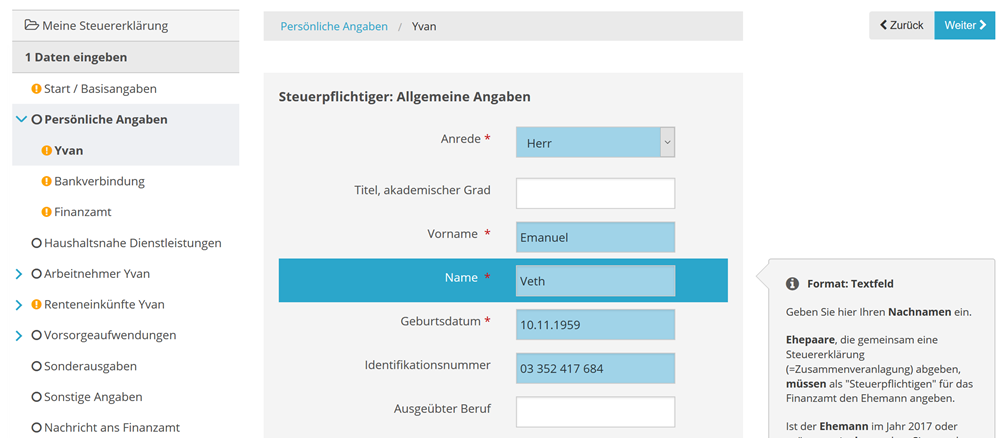
Bewertungen des Textes: Wie nutzen Sie den elektronischen Datenabruf mit SteuerGo?
3.82
von 5
Anzahl an Bewertungen: 165